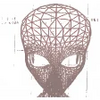Security Task Manager analyzes all the processes of your computer
Security Task Manager analyzes all the processes of your computer
Vote: (11 votes)
Program license: Trial version
Developer: A. & M. Neuber Software
Version: 2.4
Works under: Windows
Vote:
Program license
(11 votes)
Trial version
Developer
Version
A. & M. Neuber Software
2.4
Works under:
Windows
Pros
- Extensive detection of all running tasks, including otherwise hidden processes
- Unique security risk ratings help identify potential threats
- Provides detailed information for each process
- Includes functionality to quarantine and remove suspect tasks
- User-friendly interface makes it accessible to both beginners and advanced users
Cons
- May be overwhelming with the amount of detail for average users
- Advanced functionalities might require a learning curve for some
- Potential for false positives which could lead to unintended system changes
An In-depth Evaluation of Security Task Manager
When it comes to safeguarding your Windows operating system, Security Task Manager stands out as a robust tool designed to enhance the transparency and security of your computing environment. By offering a deeper dive into the processes and tasks running behind the scenes, it distinguishes itself from the more rudimentary Windows Task Manager by providing a comprehensive security-focused analysis.
Comprehensive Process Insights
Security Task Manager's forte is the ability to unearth and list every single task and process in operation on your system. This feature is essential because it extends beyond the typical process snapshot of conventional task managers to include even those that may attempt to stay hidden, such as stealthy malware or background activities that a user wouldn't normally detect.
Intuitive Security Risk Rating
A standout feature of Security Task Manager is its unique security risk rating for each process. The program employs an advanced algorithm to scrutinize processes for potential threats, encompassing a range of criteria, such as the likelihood of a process being tied to keyloggers, browser monitoring activities, and other suspect behaviors that could compromise user privacy.
Detail-Rich Process Information
Beyond the risk rating, Security Task Manager is particularly informative when it comes to details about each process. The tool provides an extensive set of data points, which include the file path, a succinct description, a real-time CPU usage graph, identification of any possible hidden functions, the process type, and more. This wealth of information empowers users to make informed decisions regarding the safety and necessity of processes on their systems.
Quarantine and Autostart Management
Security Task Manager is not limited to just reporting and analysis; it offers remedial capabilities as well. Should a process be deemed hazardous and receive a high-security risk rating, the software gives users the ability to quarantine the offending item. This involves moving it to a secure folder and subsequently removing the associated Autostart keys within the Windows Registry, ensuring the potentially dangerous process is halted and prevented from running automatically on startup.
User-friendly Interface and Usability
The usability of Security Task Manager is another strong point. Designed with a user-friendly interface, it tailors complex information into an easily navigable format, suitable for varying levels of technical expertise. Novice users will appreciate the clear ratings and straightforward options to manage processes, while advanced users can delve into the nuanced details offered for each item.
Conclusion
Security Task Manager is a highly capable addition to your cybersecurity toolkit, especially tailored for users who want thorough monitoring of their system's activities and the ability to quickly respond to potential threats. It fills the gaps left by the default Windows Task Manager by offering deeper insights and control over the processes running on your computer.
Pros
- Extensive detection of all running tasks, including otherwise hidden processes
- Unique security risk ratings help identify potential threats
- Provides detailed information for each process
- Includes functionality to quarantine and remove suspect tasks
- User-friendly interface makes it accessible to both beginners and advanced users
Cons
- May be overwhelming with the amount of detail for average users
- Advanced functionalities might require a learning curve for some
- Potential for false positives which could lead to unintended system changes